Removing organization members from teams
As an organization owner or team admin, you can remove organization members from teams if they no longer need access to packages accessible to the team.
-
On the npm "Sign In" page, enter your account details and click Sign In.
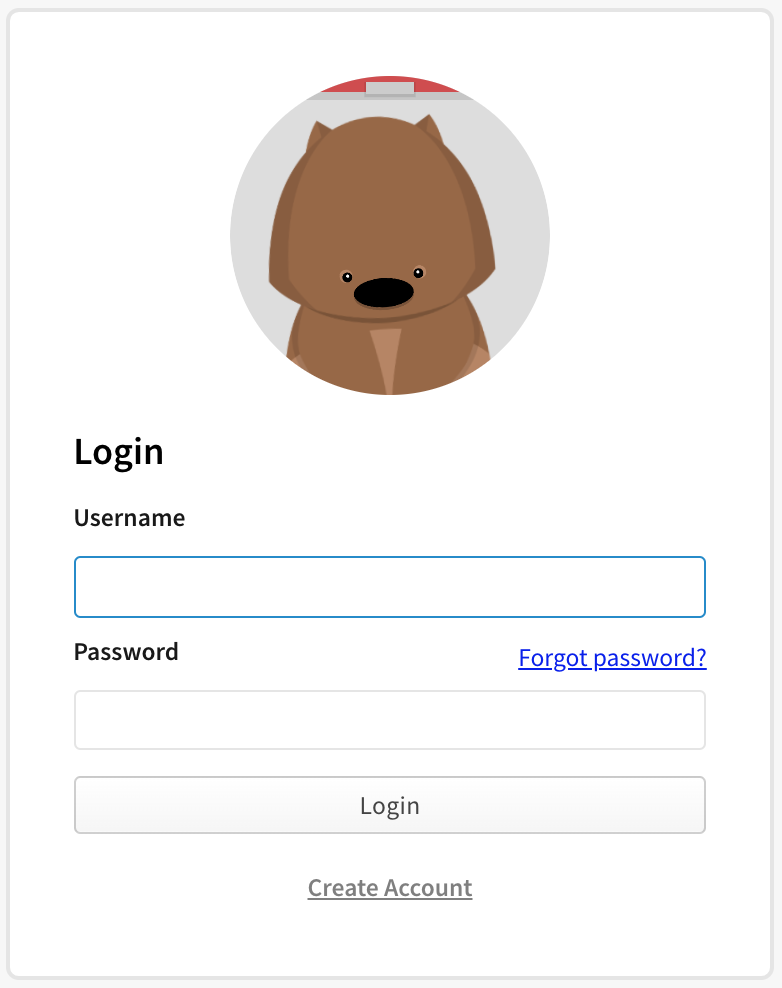
-
In the upper right corner of the page, click your profile picture, then click Account.
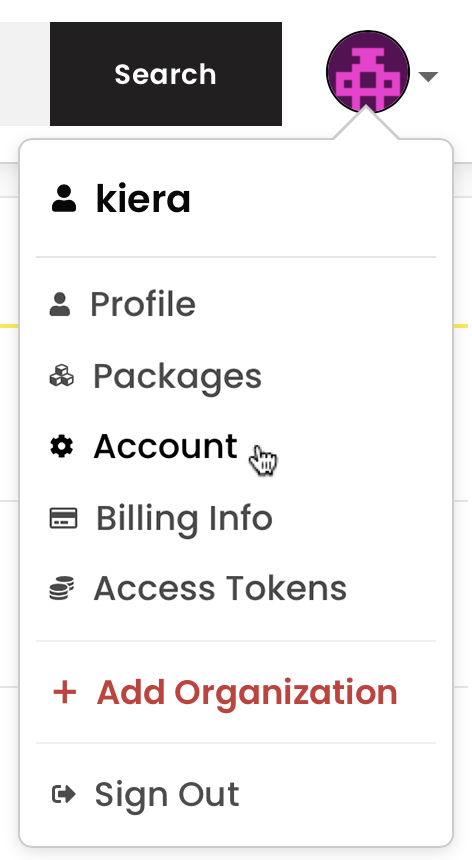
-
In the left sidebar, click the name of your organization.
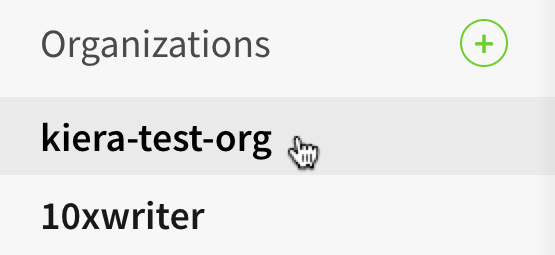
-
On the organization settings page, click Teams.
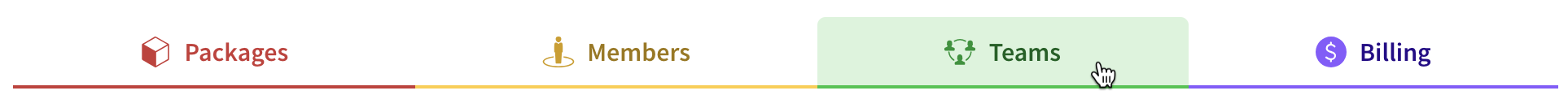
-
In the list of team members, find the member you want to remove.
-
In the member row, to remove the member from the team, click X.

Note: Removing a member from a team, even if it is the only team they are a member of, will not remove them from the organization. To remove a member from the organization, see "Removing members from your organization".