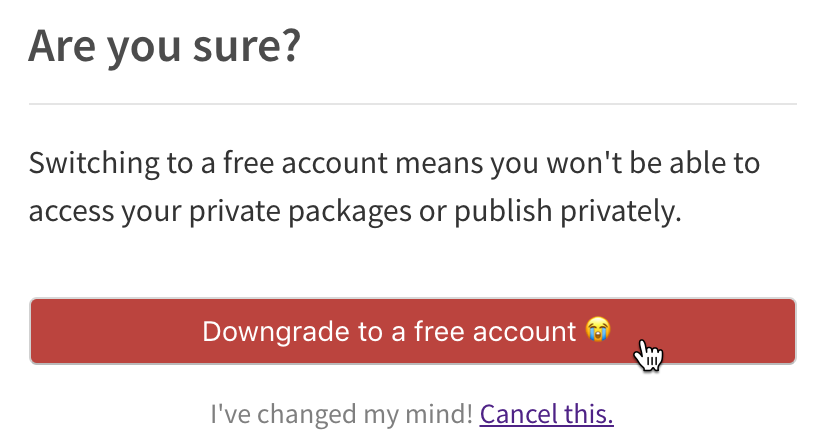Downgrading to a free organization plan
Note: This article only applies to users of the public npm registry.
If you are a subscriber to the npm Teams product (you have a paid organization) and you are an owner of the organization, then you can downgrade from npm Teams to a free organization. When you downgrade from a paid to a free organization, you and your organization members will lose the ability to install and publish private packages at the end of your last paid billing cycle. Your private packages will not be made publicly visible when you downgrade to a free plan.
Note: If you would like to pay for fewer seats, you can remove members from your organization by following the steps in "Removing members from your organization".
-
On the npm "Sign In" page, enter your account details and click Sign In.
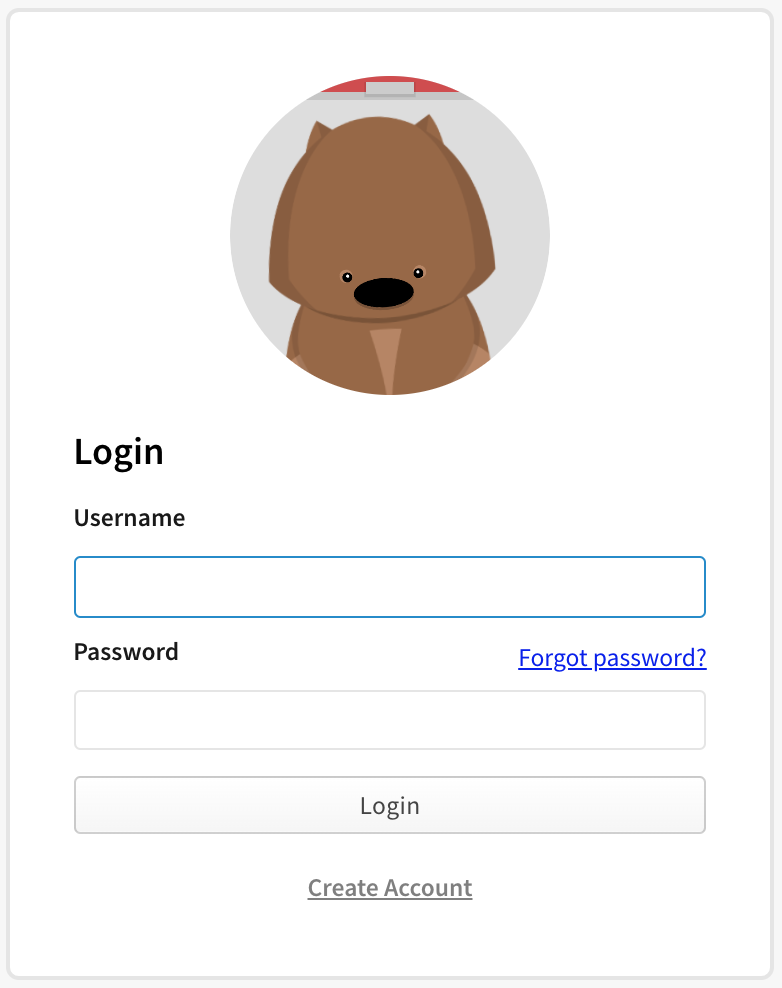
-
In the upper right corner of the page, click your profile picture, then click Account.
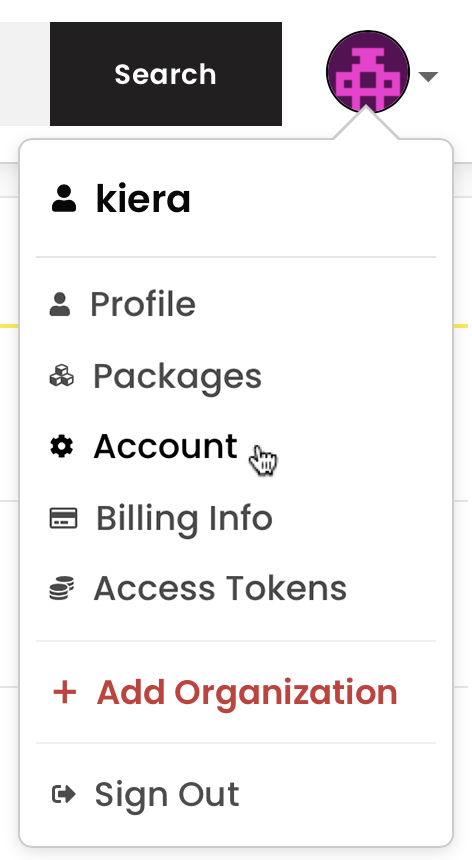
-
In the left sidebar, click the name of the organization you want to downgrade.
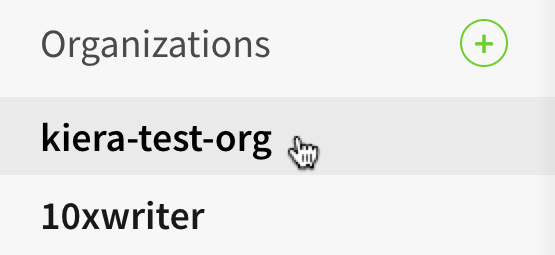
-
On the organization settings page, click Billing.

-
Under "change plan", click Downgrade Plan.
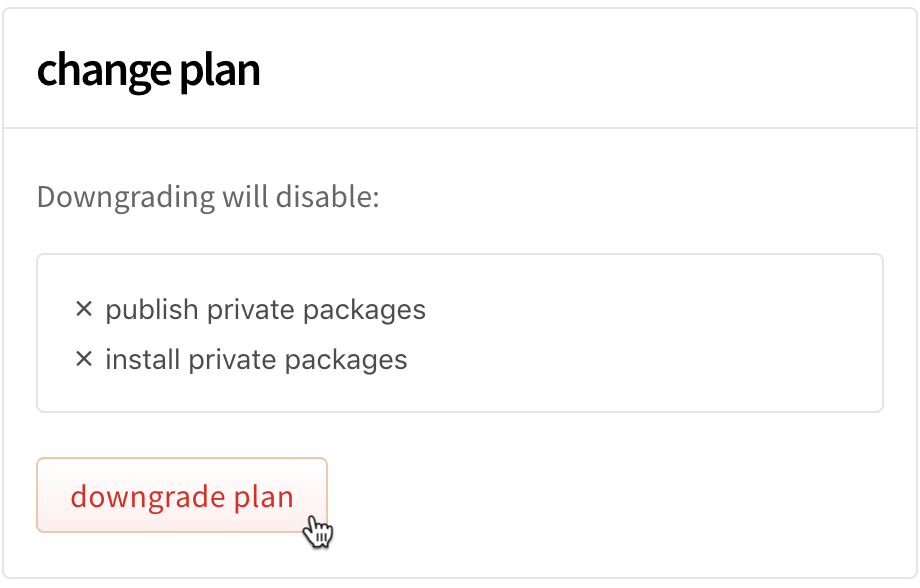
-
Under "Are you sure?", click Downgrade to a free account.